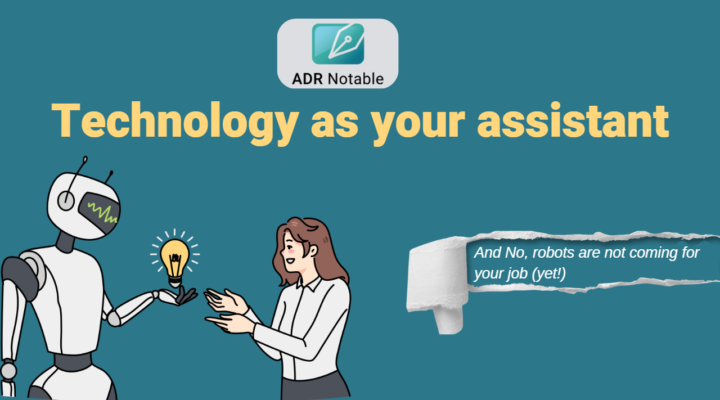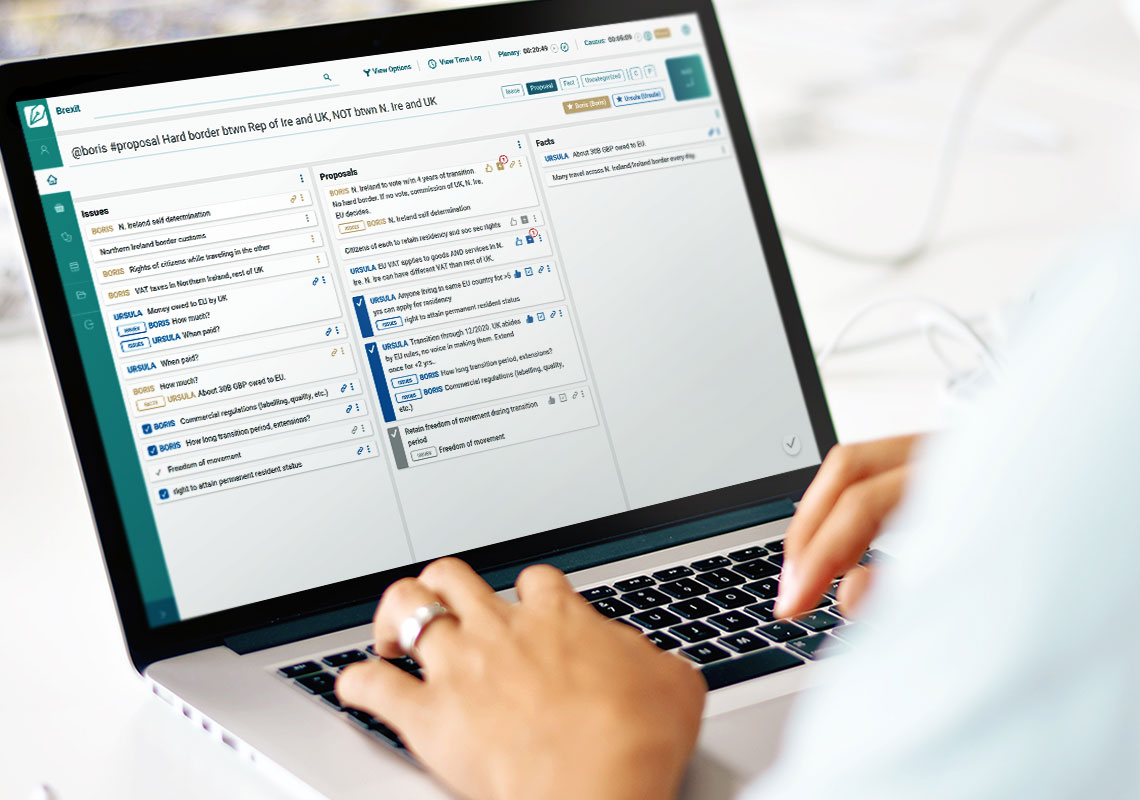Arbitration Case Management with ADR Notable
The Basics
Case management for arbitrators is even more intense than for mediators. It starts with similar tasks – tracking the parties, their counsel and their contact information. Email is the dominant means of communication and ADR Notable made the design decision to integrate the major email systems like Gmail or Outlook, rather than making parties use a proprietary platform. This seems easier on everyone.
Many arbitrations are handled by a tripartite panel. ADR Notable centralizes a single case file that can be accessed by each member of the panel. The ability for each member of the panel to track tasks and leave notes or questions for other members of the panel will also facilitate good case management.
Document management
An arbitrator or panel will receive many more documents than a mediator. ADR Notable’s flexible filing system allows the convenient storage and organization of pleadings, briefs, other correspondence, exhibits, and more. Each case may have different requirements, like a file for expert witness reports in some, or 3rd party discovery in others. Issues may arise requiring briefing or even preliminary hearings. Managing the filing of an opening brief, reply and surreply briefs so all can be read together makes life much easier for the arbitrator(s). Accordingly, the filing system needs to be customizable to each case.
Deadlines and schedules
Arbitration cases require management of many dates and deadlines. ADR Notable’s checklist feature is perfect to manage a case calendar. Each scheduled date – filing deadlines for the briefing schedule on a preliminary issue, the close of discovery, deadline for filing pretrial briefs, witness lists, expert witness reports and more can all be included as elements of the case checklist and assigned dates. You can start with a template of typical deadlines and new items can be added as needed. Dates in checklist items, whether being used as a case calendar or the arbitrator’s own task list are pulled to the home page when you sign in. It’s the perfect process management tool.
Preliminary Hearings
It is likely that an arbitration matter will have many more preliminary conferences than a mediation. There may be scheduling conferences, pre-trial hearings on substantive or discovery motions and more. Each such hearing requires scheduling multiple parties and their counsel. ADR Notable has the best solution in the business for scheduling groups. Fully integrated into ADR Notable, you can set in motion the automated process of finding a common date and time with only a few clicks of the mouse, and let the software take it from there. It even integrates Zoom so the resulting calendar invitations include the Zoom access links automatically for online meetings.
The main event
Most arbitrators take their own notes despite court reporter services because full transcripts are cumbersome. ADR Notable’s patented, flexible Noteboard facilitates taking notes that develop a concise map of the issues and evidence. A center column in the Noteboard can lay out the elements of proof of the plaintiff’s claims along with the elements of any affirmative defenses. Then a column on the left can capture notes of testimony during the plaintiff’s case and the column to the right, the defendant’s case. As the evidence addresses key elements of proof, the link can be made easily and visually on the Noteboard. The result is a map that shows what evidence was presented on each element of proof in the case. Date and time stamps on the notes help correlate to most digital transcripts.
Billing
ADR Notable integrated its proprietary billing module designed specifically for dispute resolution practitioners. Time tracking in the software, individual time entries are brought into the billing module automatically. Billing splits are calculated and invoices created, sent and tracked. It accommodates advance fee billing, hourly billing with varying rates and hybrid combinations of billing types. It is the most robust automated billing system designed specifically for dispute resolution business requirements on the market. And now it integrates further with QuickBooks for full enterprise financial management.
The key to building truly user-friendly, useful software is flexibility. ADR Notable’s design allows it to easily adapt to mediation or arbitration because in every case, the individual features in the software were designed to be flexible and to adapt to the slightly different business requirements found in mediation and arbitration management.