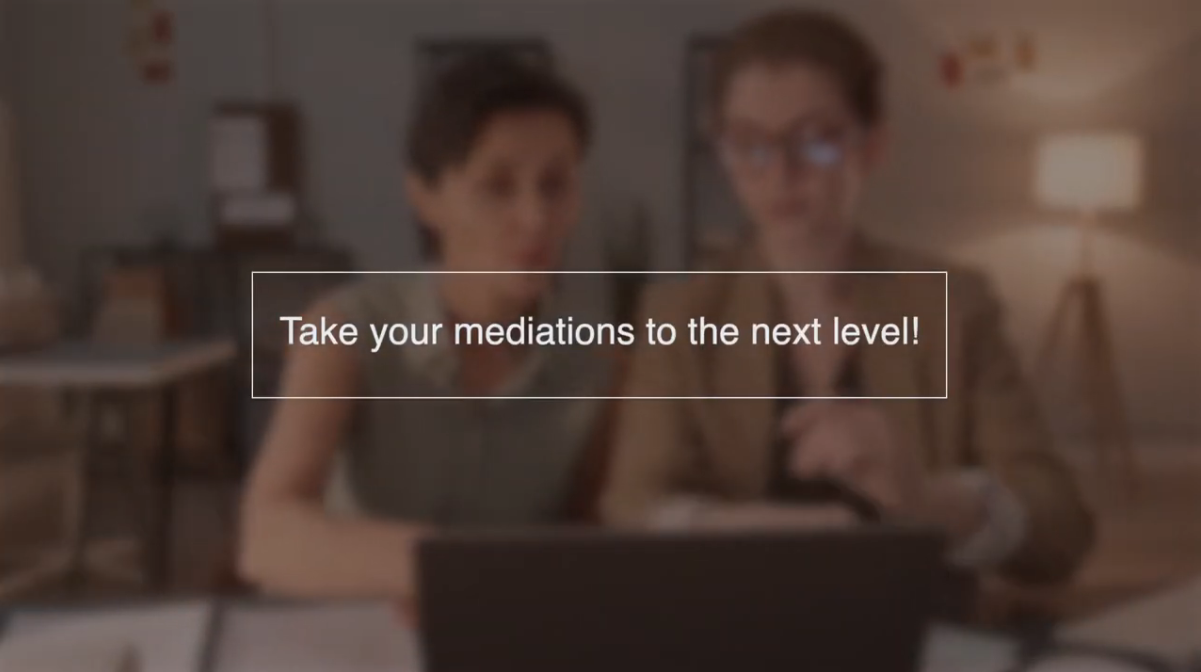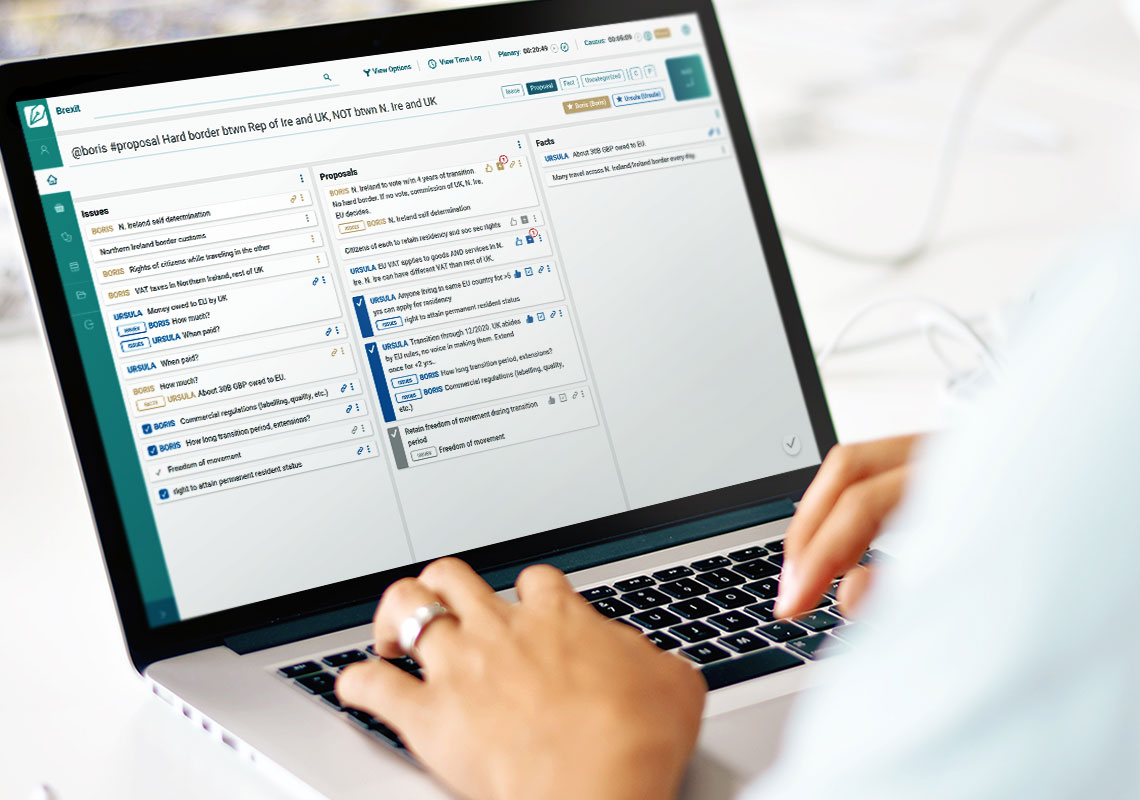Stay Organized
Checklists and case management tools simplify your arbitration workflow
Collaborate
Case-sharing with fellow panelists means better communication and time saved.
Tools You Need
Use the patented Noteboard to identify requirements for a claimant to succeed, or for an affirmative defense to prevail, before a hearing; then take notes and link them to those points during the hearing.
Keep it in the Cloud
Have everything you need, where and when you need it. Secure and accessible.
Centralized Case Documents
Exhibits, lists of witnesses, and other documents are stored in the Case, available to all panelists.
Schedule Instantly
CalendarHero's group scheduling algorithm makes scheduling hearings when parties and panelists are all available easy.

“I found that it is easy to pick up and I know that the features will definitely be an asset for my arbitration practice. Before ADR Notable, I was paying multiple subscriptions for different tools necessary to run my practice. I now have all these tools in one place, for one affordable price, with no manual work involved. I’m now more streamlined, efficient, and organized.”
Case Intake
Intake made easy
Input client and mediation info in seconds to create a case in no time at all.
Billing
Billing built for dispute resolution professionals
Charge multiple rates, send all invoices at the same time, apply advanced fees, custom split the payments, accept multiple types of payments, and track the statuses of all accounts.
Scheduling
A state-of-the-art solution to save you time and money
Our mediation Scheduling Software makes booking sessions easier than ever!
And More Powerful Features
To Simplify Your Learning
FAQs
How does ADR Notable help an arbitrator?
Arbitration involves many administrative steps, from contact management to organizing lists of witnesses, exhibits, scheduling hearings and invoicing which can be split or awarded to a single party in part or entirely. ADR Notable is designed to comprehensively address all of these administrative tasks and more – all within a single secure and affordable software program.
I take my own notes during an arbitration hearing because full transcripts are unwieldy to use. ADR Notable has some note-taking feature, but how does it work for an arbitrator?
The patented ADR Notable Noteboard is very flexible in its design. An arbitrator can lay out the elements of each party’s case – bullet points of what they need to succeed as a claimant or as an affirmative defense – in a column on the Noteboard in advance of a hearing. The arbitrator then takes notes during the hearing keeping the plaintiff’s case on one side and the defendant’s on the other. It’s easy to capture which witness is saying what as well. Then your notes can be linked to the point the party had to prove with a simple drag-and-drop, producing a visual ‘map’ of the evidence in the case. Once you have a configuration of the Noteboard you like and want to reuse, save it, or even make it your new default for easy application in the next matter.
I have the parties pay an advance fee up front, then bill by the hour each month, and apply the advance fee to the final bill. Can ADR Notable’s billing software help streamline that process?
Yes! ADR Notable developed its own billing software because ADR practitioners needed a flexible solution that could match up with any of a wide range of processes practitioners might need. Starting with easy time keeping, ADR Notable facilitates advance fees, billing at hourly rates and for expenses, applying taxes for relevant jurisdictions, splitting bills among parties, combining these processes in a single case, and more. ADR Notable fully integrates with Stripe, to accept credit card or ACH payments, and now also QuickBooks so your revenue can go right into your enterprise accounting software.