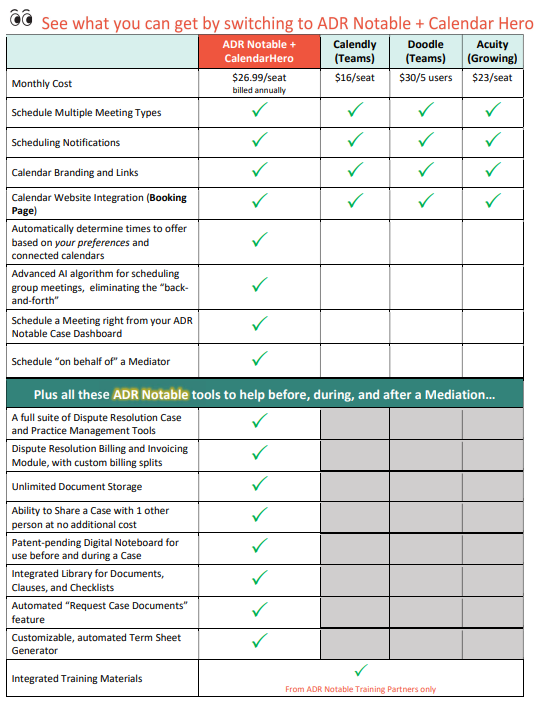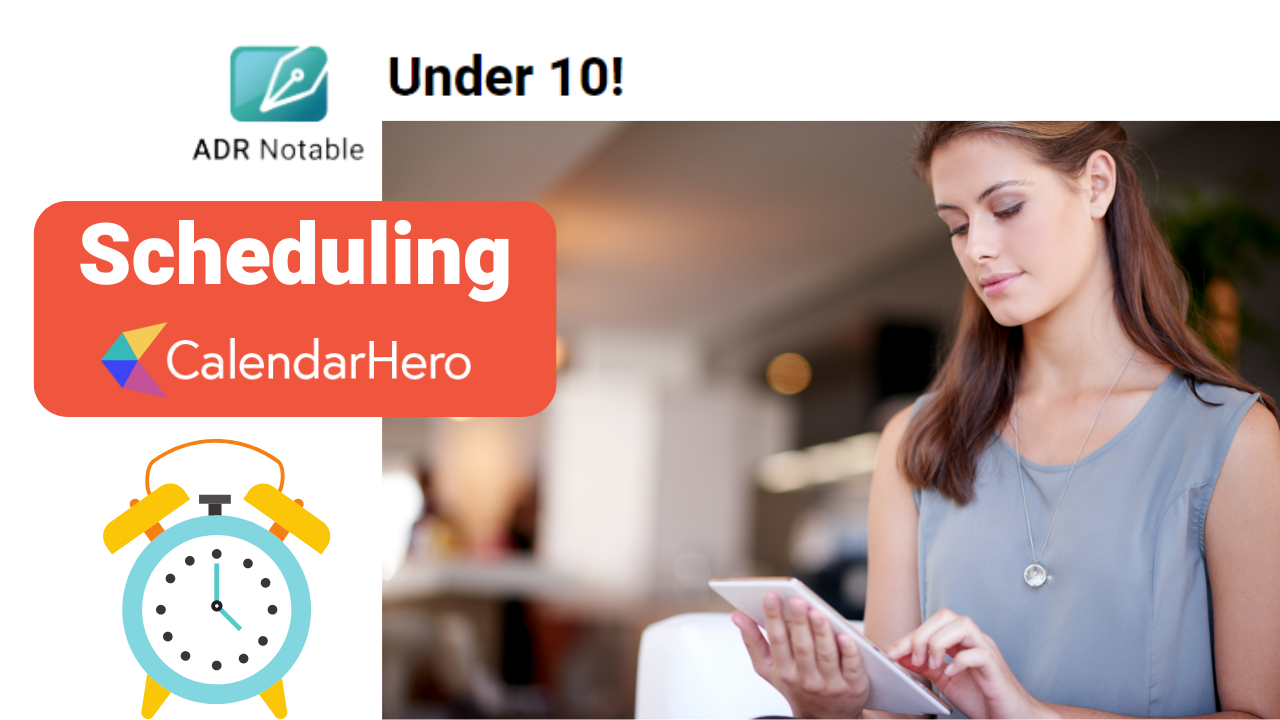Our mediation Scheduling Software makes booking sessions easier than ever!
We are delighted to partner with CalendarHero to bring dispute resolution professionals a state-of-the-art solution to save you time and money.
Watch the Under-10 Video to see how scheduling works for the Mediator and the Participants, schedule a Demo, and read on to see how this solution can help your practice. mediation scheduling software
Mediation Scheduling FAQs
Why CalendarHero?
When we added the Billing Module to ADR Notable, we searched for an existing solution that would meet the billing and invoicing needs of a dispute resolution professional. And we couldn’t find a single one, so we built our own. (Check out the Billing feature here.)
When went through the same type of search for Scheduling, we found plenty of apps that worked great when scheduling meetings with one other person. We found one solution that nailed the multi-party meeting. And the talented group at CalendarHero worked with us to refine several other features especially for the Dispute Resolution community.
The result? ADR Notable + CalendarHero gives you a rich array of case and practice management tools designed expressly for the dispute resolution profession PLUS the CalendarHero intelligent group scheduling algorithm that automatically finds the best time for all session invitees. 
See for yourself how it works in this 9-minute Scheduling video.
How does this differ from the Scheduling tool I use now?
Unlike some other scheduling software, CalendarHero makes it easy to invite multiple internal and external participants to a meeting, intelligently finding the best time to meet based on the requirements you set. It helps ensure that the meeting is booked as quickly as possible and that you don’t end up with unused time slots that could be used for billable sessions.
Check out A Comparison of ADR+CalendarHero to Calendly, Doodle Teams, and Acuity Scheduling
Do I have to give up my Google or Outlook calendar?
Not at all. Both ADR Notable and CalendarHero work with your Google or Outlook calendar and email. When you create your CalendarHero account, you will link to the same Google or Outlook email and calendar that your ADR Notable account is linked to. In fact, you can link to multiple calendars in CalendarHero if, for example, you have separate work and personal calendars. Read more in the Knowledge Base about how to Get Started with ADR Notable + CalendarHero.
How are ADR Notable and CalendarHero integrated?
Once you have added participants to a Case with their email addresses, you will be able to start the Invitation process right from your Case in ADR Notable. Simply click on the Schedule a Session button and select the meeting invitees from a dropdown list. It takes seconds to send an invitation for a call with one of the attorneys or to schedule a session with everyone in the case. Watch the video or sign up for a Demo to see how it works.
Can I have a "booking calendar" embedded on my website for people to self-schedule?
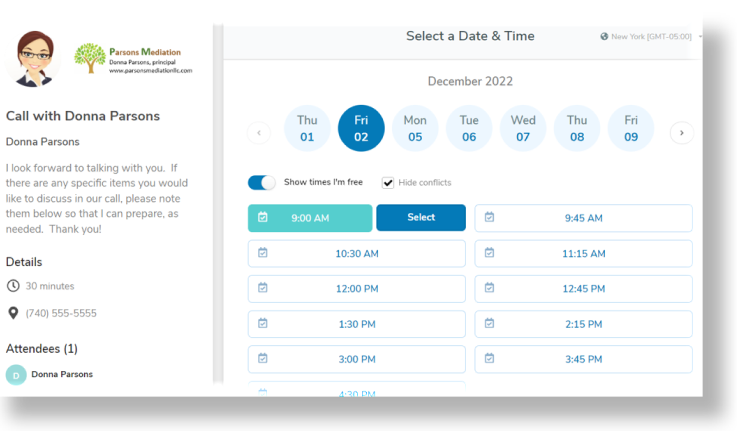 Absolutely. Your CalendarHero account includes this feature. (If you’ve ever scheduled a Demo with ADR Notable, you’ve already seen how this works!) You will even have the option to choose an “in-line” or “slide-out” version. Learn more here.
Absolutely. Your CalendarHero account includes this feature. (If you’ve ever scheduled a Demo with ADR Notable, you’ve already seen how this works!) You will even have the option to choose an “in-line” or “slide-out” version. Learn more here.
I'm a Case Manager who schedules consultations and mediation sessions on behalf of several mediators and arbitrators. Will this work for me?
Yes! ADR Notable includes the ability to share a Case, and CalendarHero includes the functionality to schedule “on behalf of” another person. This “on behalf of” feature — distinctive, if not unique among mediation scheduling tools — is set up in the Meeting Type in CalendarHero. See how it works in the Under-10 Scheduling Video and read more here.
How much does Scheduling cost?
The mediation Scheduling software is included at no additional cost to all Annual and Enterprise ADR Notable subscribers. Now you will enjoy the built-in discount that comes with an annual subscription, and you will save whatever you are currently paying for your scheduling app. Check out the Comparison of ADR Notable to Calendly, Doodle Teams, and Acuity Scheduling for more information. (And yes, if your annual subscription came via an ADR Notable Training Partner, you are saving even more.) Become an annual subscriber now.
Already an annual subscriber?
Great! This will be easy. You will have received an email with the Steps for adding CalendarHero to your ADR Notable account.
Click here if you would like the email re-sent.
Not yet an annual subscriber?
If you have a monthly subscription, or buy a case at a time, or are on a Free Trial, sign up here for an annual subscription.