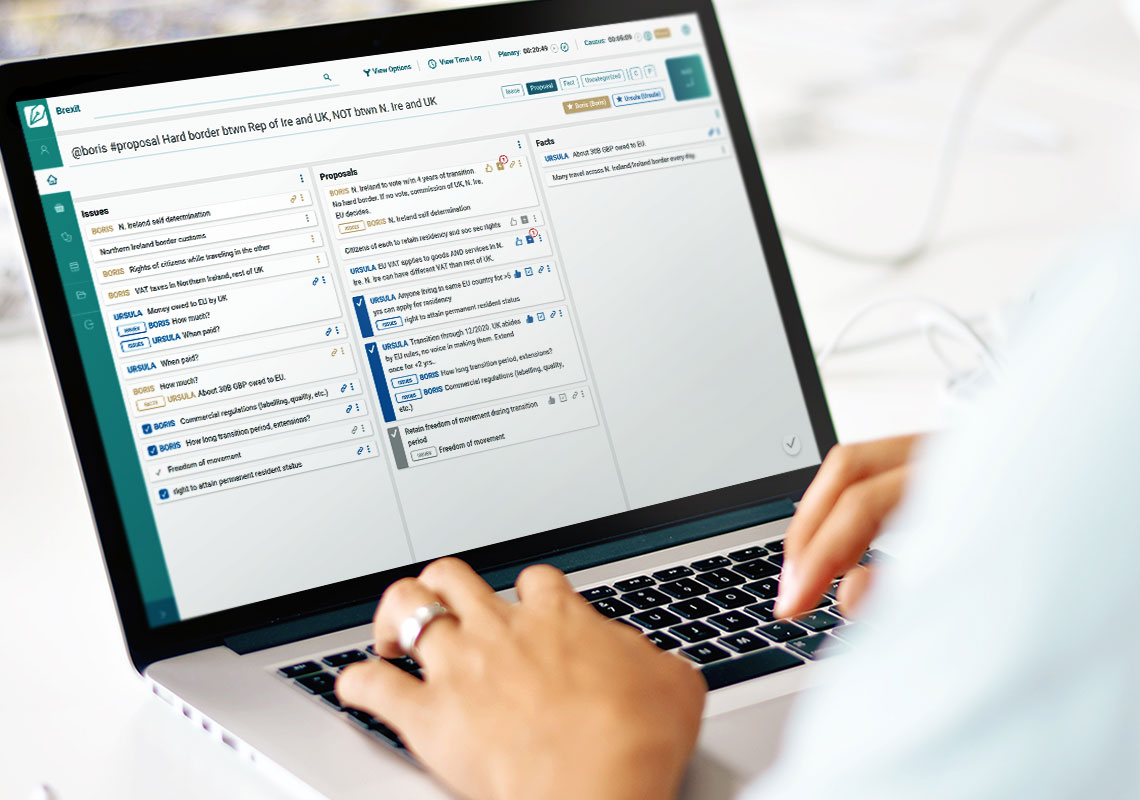Increase Your Mediation Practice’s Efficiency with ADR Notable
The definition of efficiency is “performing or functioning in the best possible manner with the least waste of time and effort; having and using requisite knowledge, skill, and industry; competent; capable.” This definition implies an inherent element of quality, not just speed.
Based on that definition, who wouldn’t want to be more efficient in whatever work they do?
A mediator’s primary service occurs during direct communications with one or more parties to the dispute. It is a time for patience, active listening, and maybe marking progress in small, incremental steps.
So if we can’t improve efficiency in that context, what would make a mediation practice more efficient? To start, there is a lot of administrative work and thoughtful preparation that leads up to the mediation itself. And to help the mediator be more efficient before, during, and after the mediation session, there are great technology tools one can utilize.
How to Increase Your Mediation Practice’s Efficiency
The first step in improving efficiency in the delivery of mediation services is to consider each task in the business process that surrounds the practice of mediation. We generally think of that business process flow as before, during, and after the session(s). The exact steps to that business process are outlined below.
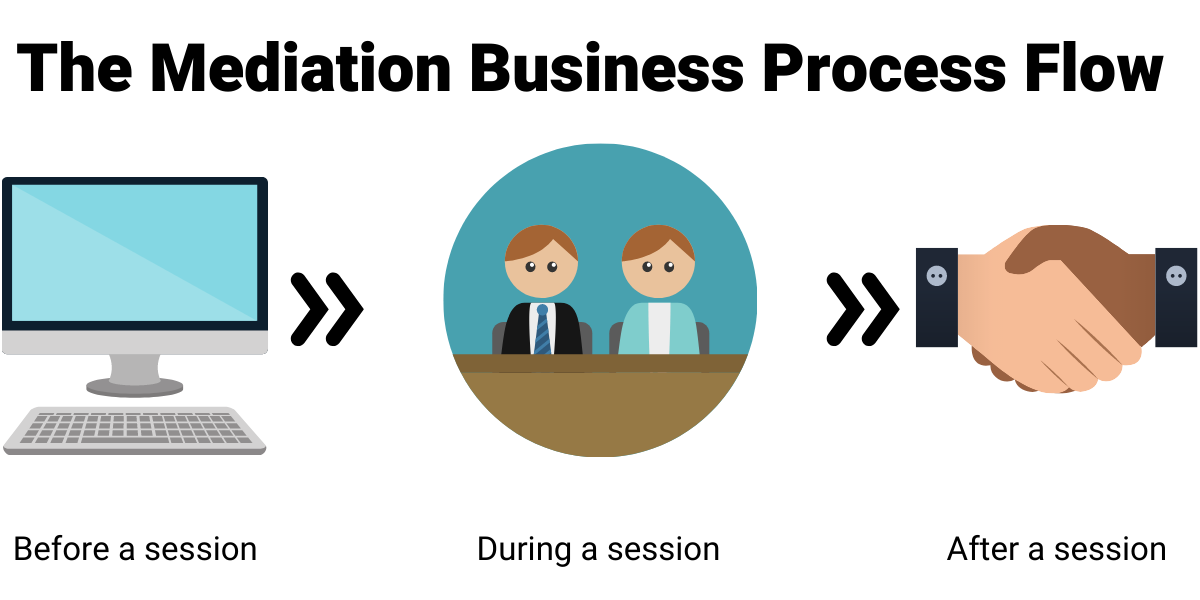
Before the session:
- Gather and store basic information, including parties, lawyers, and other support individuals’ names and contact information.
- Ensure there are no conflicts of interest.
- Sign and complete documentation, such as the engagement letter and agreement to mediate.
- Verify a means of compensation.
- Prepare by gathering and reviewing background information. This step includes receiving and filing documents, position statements, pleadings, and notes of preliminary conversations. Consider special issues like participants’ comfort, safety, any power imbalances, and any homework assignments for the parties.
- Schedule the session(s).
During the session:
- Deliver an opening statement that reminds participants of the process and describes how the mediator likes to operate.
- Take notes to help track outstanding issues, key facts, and proposals made by participants during the negotiations.
- Keep track of these issues by using a checklist. Check issues off the list as agreements are reached and the terms of proposals noted.
- Turn the notes of agreed proposals into more detailed statements of the terms of agreements. Often, the parties sign the mediator’s summary of agreed terms to add some moral obstacle to a subsequent change of heart, even if the definitive agreement will be drafted by attorneys.
After the session:
- If applicable, circulate agreement terms to counsel and finalize the terms.
- Delete notes and documents to help protect the confidentiality of the process.
- Bill the parties and collect payment.
ADR Notable is the mediator’s workbench, with tools for every task, right where you need them.

Think of ADR Notable as the well-organized workbench for the skilled mediator. Without ADR Notable, you need access to several tools for all the administrative tasks involved in the process. By comparison, ADR Notable puts these tools in one, convenient location for you, ensuring they work together for maximum efficiency in your mediation practice. This single, integrated solution will help manage each of the steps in your business process in one software tool, securely managed in the Microsoft Azure cloud to provide data security.
All that’s missing is you to bring the skill and knowledge to unleash the tool’s full potential!
An example of one such tool in the ADR Notable workbench is our checklist functionality.
You may come and go out of any one case file several times during the entire process. You need to get back up to speed right where you left off to tackle the next administrative task or step in your preparation. How else do you ensure that everything gets done? For that, there is no better tool than the simple checklist.
In ADR Notable, you can craft your own checklists or use ones we offer. You can have checklists for case intake, case preparation, or any other series of tasks. You can even customize checklists for specific types of cases. For instance, you can customize a checklist to ensure that the parties have exchanged all necessary information in a mortgage foreclosure mediation before scheduling the session. The checklists are stored with the individual case, allowing you to keep track of the administrative and preparation steps so you can resume right where you left.
For more information about our checklist tool, click here.
The ADR Notable dashboard is a home for the things you use most.
Did you know that you can connect your Google or Outlook calendar and your emails to ADR Notable? That way, you can manage your entire workstream directly from your dashboard — no need for another login.
Nearly everything else you need is built into ADR Notable or is coming soon.
For each case, you can store party information, documents, forms, and frequently used clauses for drafting. That party information imports directly into the Noteboard to help you take notes during the session.
Note entry is just as fast as on a notepad, but far more efficient!
In thepatented ADR Notable Noteboard, you can easily search, sort, drag, and drop your notes to keep issues and facts connected to a relevant proposal. Mark proposal agreements with a click — linked issues automatically get a checkmark to keep track of progress.
To help you be as efficient as possible, your typed notes of the agreed proposals will move right into a text editor for you to edit and write out in full sentences. Add clauses you use often in settlement summaries from your library and create the settlement term sheet right in ADR Notable. Save it as a PDF or Word document and you are nearly done!
Once the matter is complete, ADR Notable allows you to delete the confidential elements immediately or schedule them for deletion. You can store basic case information, such as parties’ names, dates of sessions, and the outcome, along with standard business records like the engagement agreement.
As noted above, the definition of efficiency implies quality.
When mediators manage their administrative tasks well and with minimum effort, mediators are free to focus more time and energy on their primary task: finding a resolution.
The streamlined design of ADR Notable has a singular purpose: to help you and your mediation practice operate with maximum efficiency. With ADR Notable, you can be confident in your preparedness as you apply the skills needed to find that creative solution to the parties’ dispute.
Start your FREE TRIAL of ADR Notable today by clicking the link here.