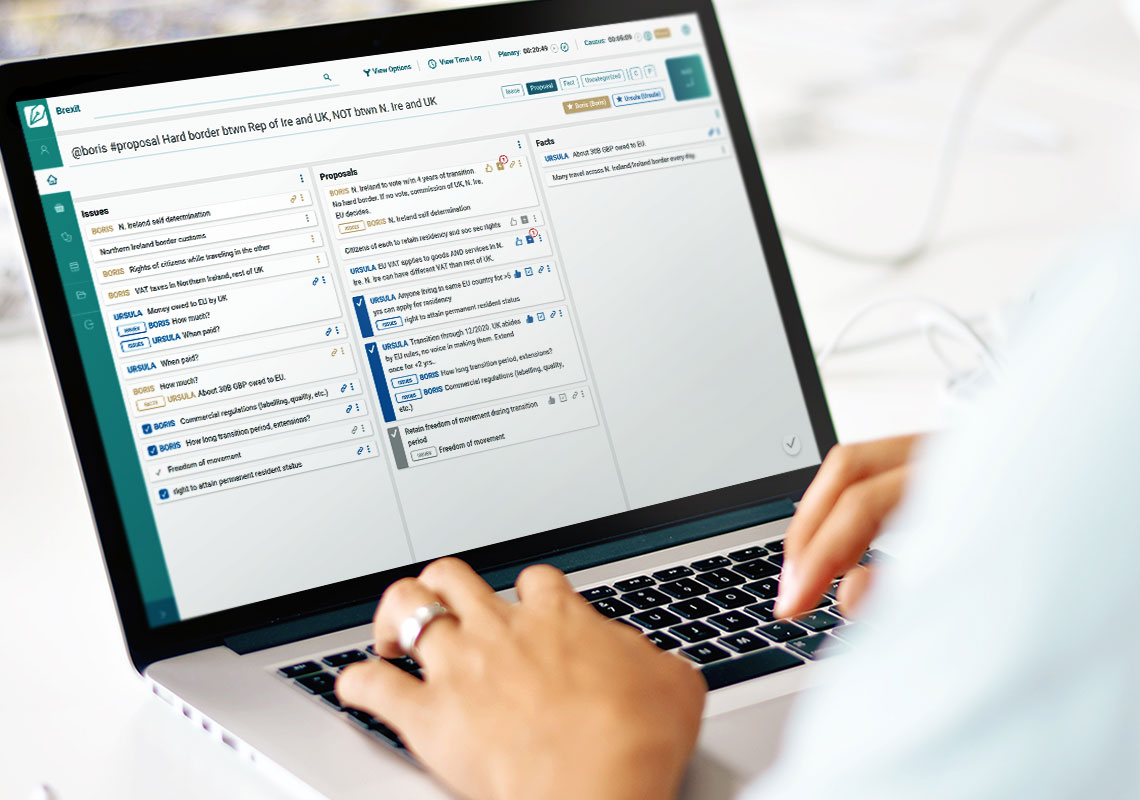10 Reasons You Need a Mediation Platform
As a busy dispute resolution professional, you need tools that make your work life easier, not more complicated. Mediation has an average success rate of 70-80% but achieving that level of success takes skill, care, and time. Your time is precious; don’t waste it wrestling with software that doesn’t meet your needs. Instead, rely on technology built specifically for alternative dispute resolution experts like you. Read on for 10 reasons you need a purpose-built mediation platform that will help you be more organized, efficient, and profitable. With the right solutions in place, you can devote your energy to what really matters – facilitating agreements and helping people resolve the conflicts in their lives.
To run a profitable practice, you need these mediation platform features…
- Easy, customized billing. You are running a professional practice and you need a system that makes it easy to generate invoices, send out reminders, and get paid in a timely way. ADR Notable’s billing system is unique. It was designed and built specifically for dispute resolution professionals, from solo practitioners to large firms. Hourly, fixed rate, flat fee, customizable fee-splitting, pro-bono? It can handle all that and more.
If you bill for time, use the Case Timer to automatically create billable items. But you can also create manual entries from the Case Dashboard or from the Invoice Menu. The QuickBooks integration being rolled out in August 2023 is good news for those looking for a seamless link between their billing and their firm accounting system.
Watch this short video to see how the Billing module works.
- Simple group scheduling. One ADR Notable user reported spending “more time herding participants and chasing availability than I do in the actual mediation.” Not anymore. ADR Notable users can launch CalendarHero’s unique intelligent group scheduling solution right from the Case Dashboard. Choose one of your specific meeting types (full-day? half-day? online? In-person?) and which case participants to include and CalendarHero will do the rest.
A self-scheduling calendar on your website is also included, so there’s no need to pay for another app like Calendly or Acuity Scheduling. CalendarHero is now included at no additional cost for both annual and monthly ADR Notable subscribers. Learn more at www.adrnotable.com/scheduling.
- Straightforward client management. Most CRMs are built for companies with a large sales force. We understand that you don’t need or want that bloat — or that expense. With ADR Notable, your client information is in the same platform as your case management, billing, and scheduling to streamline your work. This structure also enables you to generate built-in management reports to tell you, for example, who is referring the most work your way. Read about ADR Notable’s CRM functions.
To help you manage your cases and generate movement toward agreement during a session, ADR Notable gives you…
- Efficient case preparation. ADR Notable’s unique “Request Documents” feature enables case participants to upload materials that you request directly to the secure case folder in ADR Notable that you designate. While you are reviewing the documents or conducting pre-mediation consultations with the parties or their attorneys, you can add notes quickly and easily to the Noteboard. Because all your records are stored securely in the cloud, you can add notes at any time, even from your phone.
Arrange your notes in the order that you want and link one note to another. On the Noteboard, you can clearly see which notes were made during a caucus session, so you won’t have to worry about disclosing information that should be kept in confidence. You will go into a mediation session confident that your lists of Issues and Facts are ready to help you generate movement toward agreement among the parties.
- Unique proposal and counter-offer tracking. ADR Notable’s patented Digital Noteboard has special features for creating and tracking proposals. Add a proposed agreement, attribute it to a party, and then as the case proceeds, record any counter-proposals as they arise.
With a single click on Proposal History, view a date-and-time-stamped record of how the parties arrived at the current position. When agreement has been reached, click the thumbs-up icon and the most recent version of the agreed-upon proposal will be automatically moved to the term sheet where you can edit the language as needed.
- Streamlined MoU process. You want the participants to sign off on the agreements right then and there, but at the end of a long session, the last thing you or the participants want is a lengthy, tiresome term sheet preparation.
In fact, a recent survey of attorneys found that their number one frustration with the mediation process was waiting around for the term sheet to be prepared.
ADR Notable’s term sheet generator saves the day. The agreements are automatically brought over from the Noteboard. The rest of the document is completed with the Mediator’s own clauses that they add – with a single click — from their ADR Notable personal library.
Want a fun way to see for yourself how ADR Notable helps a Mediator work a case? Read the Pickleball fact pattern and then go through the brief interactive demo of our mediation platform at the bottom of the page.
Being more organized and more productive saves you time. We can help with that. ADR Notable brings you…
- Secure digital shredding. ADR Notable has you covered whether you shred all case notes and documents immediately, after a certain period of time, or never. Documents and Notes that are deleted with the “Secure Delete” feature are not retrievable from your computer or from any back-up files.
- Advanced Organizational Tools. Never lose track of a potential client in your pipeline again. You can keep track of your prospective clients right on the ADR Notable platform. Filter the cases on your Dashboard to see your “Prospective” clients at any time. Create a checklist with follow-up dates and those reminders will appear on your dashboard every time you log in to ADR Notable.
The Checklist feature in ADR Notable is flexible and innovative. You can create as many custom checklists as you want. No need to start from scratch every time you go through a process. Create a checklist for client intake or to make sure you have all the child protection forms in hand. In addition, every Case has its own unique “Case Checklist” that serves as your case to-do list, with reminders appearing right on your main Dashboard.
And, if you took a class with an ADR Notable Training Partner, then you can copy Checklists from your trainer’s library right into your own personal library with a single click ready to be opened and used whenever you are in a Case.
- Built-in interface with the tools you already know and use. Your Mediation Platform should make it easy for you to communicate with participants in a case. And the last thing you want is two different work calendars to keep in sync. Connect ADR Notable to your Google Workspace or Microsoft 365 account and send email messages right from your Case Dashboard. View your calendar every time you open the app. This simple, clean interface makes it easy to stay organized.
- Free collaboration when co-mediating. You can invite a co-mediator to join a case at no additional cost. No need to email sensitive documents back and forth. The ability to assign tasks in your case checklist to an individual mediator provides a simple and straightforward way to coordinate activities. You can also define the level of privacy. For example, perhaps you want to share everything except your Notes. In ADR Notable that’s as simple as checking a couple of boxes. Watch a short video to see how it works.
Are you a member of a Mediation Firm? ADR Notable has special features to help you. Take a look at 10 Reasons Dispute Resolution Firms Need a Mediation Platform.