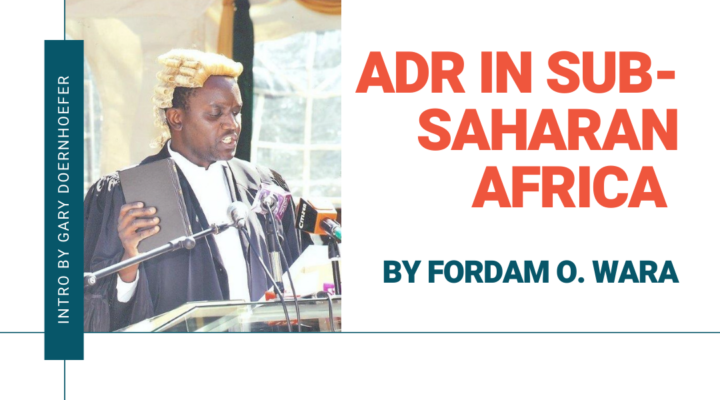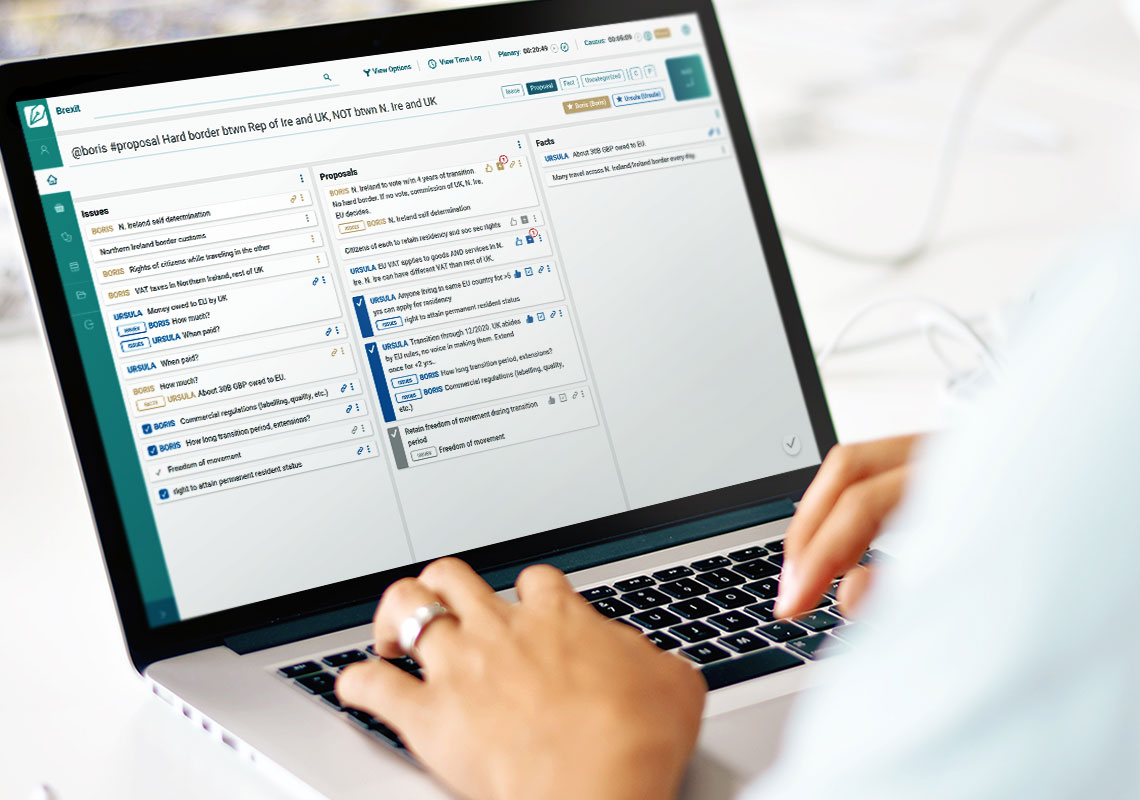Skip the Technology Sock Drawer
An article in Legaltech News on Law.com by technology reporter Isha Marathe does a great job of describing the love-hate relationship that lawyers have with technology – a relationship mirrored among ADR professionals.
The article first notes some progress because lawyers at least acknowledge the need for technology to help them do their jobs better. But it’s progress with some ambivalence. Specifically, Marathe cites a survey by legal software company Litera to describe the thorns on the technology rose:
“To be sure, while over 80% of lawyers at firms said technology helps their firm save money, complete work more quickly, and makes their job easier, and 63% said it helps them work more collaboratively, only 53% said technology makes their work more enjoyable. And 47% answered that the tools available are actually frustrating to use.”
The “Sock Drawer”
According to the article, one of the leading issues is what we at ADR Notable have dubbed the “sock drawer” problem of technology adoption. That’s the use of several software tools, jumbled together on your computer, but lacking integration and forcing you to sort them into some kind of workflow. Here’s David Curle, of Litera:
“There are a lot of point solutions that do one task for them, but those point solutions aren’t really tied together into a coherent workflow.”
Sometimes, the point solutions that are available are so good, you hate to rebuild them as part of an integrated software program, because you will never replicate the ease of use or depth of features that point solution has developed over time. A good example is email. Tools like Outlook or Gmail do a great job of handling communications and have lots of helpful features for organizing and handling your mail.
How ADR Notable does it
At ADR Notable we started with the dispute resolution workflow and built many custom features specifically for the practitioner. We have also identified a few popular, often-used tools and integrated them into the ADR Notable case management workflow instead of replicating them. The goal is to get you what you need, where and when you want it, with no more than two clicks of the mouse from the ADR Notable application.
For example, users of ADR Notable wanted email messages related to a case to be gathered and accessible in the case record. Instead of creating some entirely new process, we recognized email applications can already do most of the work. In Outlook, you can create a separate folder for each case, and easily create a ‘rule’ that will automatically copy email from parties in that case to the case folder. Then we add a link to your email on the case dashboard in ADR Notable, and you can click twice – once on the link to their email, and again on the case folder in their email to see all of the correspondence in the case.
Here is one of our “Under 10”(minute) videos to show you how easy this is: Managing Case Emails
With a little more work, we may be able to automate the creation of the email folder and generate the email rules for the user based on data entered during the new case intake – stay tuned!
Every tool you need in one place
Dispute resolution practitioners, like lawyers, are beginning to appreciate how technology can help them to be organized, prepared and efficient in delivering their professional services. ADR Notable can help them move from the “sock drawer” to a single, integrated solution that is designed with the individual features they need, including basic case information management, a library for forms and drafting language, organized note taking, document drafting and even customized billing, all designed to fit the dispute resolution workflow.